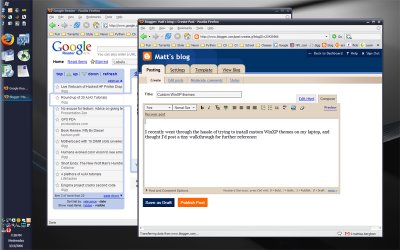Just a quickie on two Photoshop tutorials to create the fancy Apple-style aqua buttons:
http://www.webdesign.org/.../aqua-style-button-with-photoshop.35.html
http://www.greycobra.com/tutorial/Mac_Style_Buttons/
Monday, March 20, 2006
SonyEricsson luxury phone mockup

[By no means new] Club Sony Ericsson posted a couple of artist's renderings of this awesome-looking Motorola Razor competitor. The artist apparently envisioned a 4 mpx camera but forgot to add a flash. Let's hope he remembers that in the next version, and also envisions some kind of invisible scratch-proofing (unless that's already added? Hard to tell...).
Wednesday, March 15, 2006
fashion.pfsk

Trend watching site pfsk recently launched an entire section devoted to fashion. Even the ads look good.
http://fashion.psfk.com/
Lightbox image viewing plugin for Firefox
This is a script for Greasemonkey that when clicking on images opens them as a very good-looking Mac-esque overlay instead of following the actual link. The overlay is easily dismissed by a mouse click. Check it out!
read more | digg story
read more | digg story
Installing custom WinXP themes
I recently went through the hassle of trying to install custom WinXP themes on my laptop, so I thought I'd post a tiny walkthrough in case anyone else is thinking about finally taking that step away from the blue and gray. One should be able to do this on any XP box, without prior installations or upgrades.
- Save your current theme. Right-click desktop, click Properties and under Themes click Save as...
- Crucial! Download UXTheme Multi Patcher. This is an apparently well-known hack that enables custom themes in general. By the time I did this the installation file was available at http://themes.belchfire.net/index.php?showtopic=8767 but in case that's changed, just go to http://www.belchfire.net and search for it.
- Install UXTheme Multi Patcher. Simply unpack and run. XP's internal ZIP tool didn't like the file but WinRAR did great. Follow the brief instructions and let it reboot your computer.
- Go to Deviantart.com. You could get your .msstyles or .theme files anywhere, but chances are high you'll end up installing some malicious *ware. Deviantart seem to know what they're doing. (For one thing they don't distribute .exe files but rather just zip/rar files. Watch out for those other cornholes!).
- Download the theme of your choice. Once you've found a nifty theme, download the archive file and unzip it to a folder under C:\Windows\Resources\Themes. Paths are hard-coded, so make sure you get it right. The themes usually want to lie one folder directly under Themes, but in case you don't get it working, open the .theme file in a text editor and find the path under [VisualStyles]. For example, with my current Vista theme the path says 'Path=%WinDir%resources\Themes\RVista\RVista.msstyles' so I make sure the RVista folder from the zip file gets that exact location.
- Install the theme. There's two types of files to look out for here. The .theme file which alters all your settings such as desktop background, sounds etc, and the .msstyles file that only does the visual appearance. Find either of those two in the folder you just unpacked and double-click it. This will launch the Display properties dialog again, and show a preview of what's going to happen. If you feel good about it, click Ok, and that should do it!
Monday, March 13, 2006
My notebook
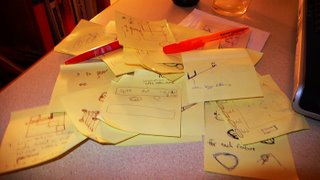 All my notes from the final project in 'Introduction to Computer Vision' gathered conveniently in one place.
All my notes from the final project in 'Introduction to Computer Vision' gathered conveniently in one place.
Sunday, March 12, 2006
The unpacking of a MacBook Pro
 I usually don't get all giddy about new gadgets, but this one was something else. I never saw Windows running even half as smooth on Intel as OS X does.
I usually don't get all giddy about new gadgets, but this one was something else. I never saw Windows running even half as smooth on Intel as OS X does.
Tuesday, March 07, 2006
DJ Shadow
DJ Shadow's probably one of the most interesting musical phenomenons over the last two decades, and until very recently I've totally missed him! He does an awesome mix of hip-hop and ambience, and fits perfectly into the musical void between old school and electronica that I've been trying to fill ever since elementary school. Later's better than never though, and now I'm downloading everything Shadow I can find from the Music Store. Check him out! So far I warmly recommend "The 6 Day War", "What Does Your Soul Look Like", the tracks from the "Bombay the Hard Way" soundtrack, and the near-perfect remix of DJ Krush's "Meiso".
http://www.djshadow.com
http://www.djshadow.com
Sunday, March 05, 2006
gsl_linalg_QRPT_decomp
"The QR decomposition can be extended to the rank deficient case by introducing a column permutation P,
A P = Q R
The first r columns of Q form an orthonormal basis for the range of A for a matrix with column rank r. This decomposition can also be used to convert the linear system A x = b into the triangular system R y = Q^T b, x = P y, which can be solved by back-substitution and permutation. We denote the QR decomposition with column pivoting by QRP^T since A = Q R P^T. " - GSL Reference Manual
This might be exactly what we need for the feature selection step in the Ichimura & Tomita paper! Wild cheers.
A P = Q R
The first r columns of Q form an orthonormal basis for the range of A for a matrix with column rank r. This decomposition can also be used to convert the linear system A x = b into the triangular system R y = Q^T b, x = P y, which can be solved by back-substitution and permutation. We denote the QR decomposition with column pivoting by QRP^T since A = Q R P^T. " - GSL Reference Manual
This might be exactly what we need for the feature selection step in the Ichimura & Tomita paper! Wild cheers.
Urban Dictionaries
For all us exchange students, rednecks and other illitterates looking to improve our big-city-vocabularies, http://www.urbandictionary.com and http://www.word-detective.com are two awesome resources. The first one will help you fine-tune your street lingo and avoid a lot of the traps that'd make you sound just like the obnoxious skinny white boy you are, whereas the second one provides the James Joyce-ish finesse that's guaranteed to impress the ladies in the cafés and bookstores downtown. Let me here you say 'Quintessential', holmes.
Saturday, March 04, 2006
Microsoft guy talking about Firefox extensions
"... Session Saver, Fangs, PDF Download, Download Status, Signature, Fasterfox, Web Developer, Firebug, etc."
"My favorites? Greasemonkey (lets you add all sorts of new behaviors, required for the cocomment greasemonkey script), IE Tab (lets you put IE inside Firefox), Performancing (lets you blog pages you visit), and Del.icio.us (lets you tag your pages and add them to Del.icio.us)"
"My favorites? Greasemonkey (lets you add all sorts of new behaviors, required for the cocomment greasemonkey script), IE Tab (lets you put IE inside Firefox), Performancing (lets you blog pages you visit), and Del.icio.us (lets you tag your pages and add them to Del.icio.us)"
Link
Subscribe to:
Comments (Atom)